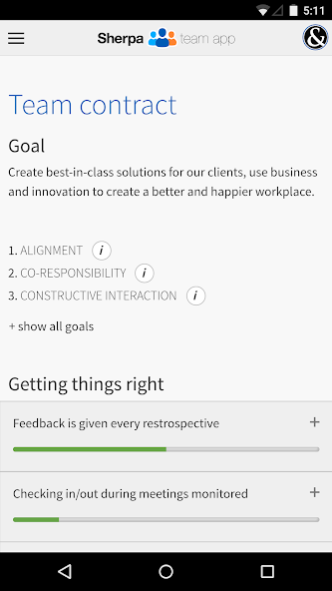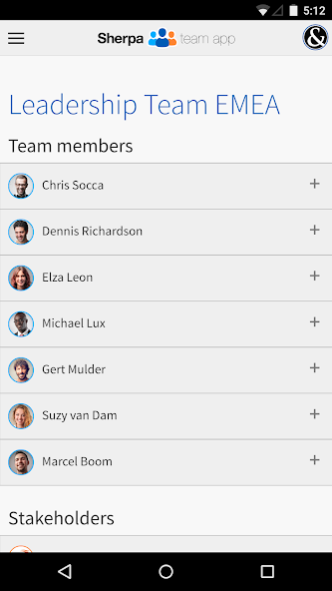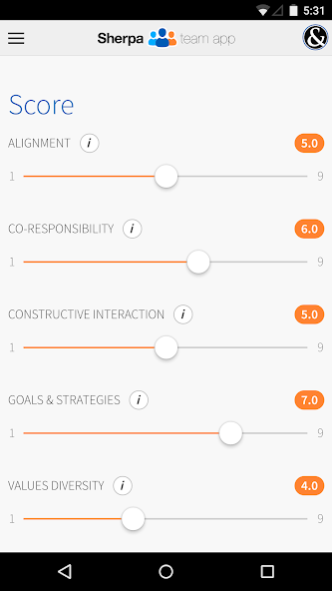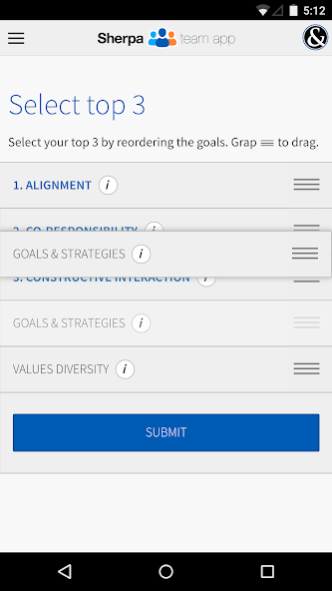Sherpa Team App 2.0.1
Free Version
Publisher Description
No. 1 Team Performance App Guiding your team to the top!
Sherpa helps your team to set the right goals, make them specific enough to follow up on and to rate the progress of your team.
You can also invite stakeholders to rate your team at the same time! Clear and colorful graphs will show you where the team is growing and where it needs to step up!
With real time feedback, adjustable messaging and scoring capabilities, Sherpa will keep your team on track…even when business seems too hectic.
Getting Things Done functionality to integrate tasks for the whole team.
Getting Things Right functionality for team agreements that help the team work better together
Available on multiple platforms, including a dashboard for on your desk/laptop.
Take your business out of the usual and into the remarkable.
Great for international & virtual teams also.
Curious to find out what Sherpa can do for your team? Contact us for details: Paul@sherpateamapp.com or visit www.sherpateamapp.nl/eng/
About Sherpa Team App
Sherpa Team App is a free app for Android published in the PIMS & Calendars list of apps, part of Business.
The company that develops Sherpa Team App is Prezent Internet BV. The latest version released by its developer is 2.0.1.
To install Sherpa Team App on your Android device, just click the green Continue To App button above to start the installation process. The app is listed on our website since 2018-02-22 and was downloaded 2 times. We have already checked if the download link is safe, however for your own protection we recommend that you scan the downloaded app with your antivirus. Your antivirus may detect the Sherpa Team App as malware as malware if the download link to nl.prezent.sherpateam is broken.
How to install Sherpa Team App on your Android device:
- Click on the Continue To App button on our website. This will redirect you to Google Play.
- Once the Sherpa Team App is shown in the Google Play listing of your Android device, you can start its download and installation. Tap on the Install button located below the search bar and to the right of the app icon.
- A pop-up window with the permissions required by Sherpa Team App will be shown. Click on Accept to continue the process.
- Sherpa Team App will be downloaded onto your device, displaying a progress. Once the download completes, the installation will start and you'll get a notification after the installation is finished.